
INTERNATIONAL DEVELOPMENT WEEK

Holding an epic live stream video game marathon for Action Against Hunger Canada can be crazy fun, for sure. But it will change lives too — by raising vital funds to help us in saving children lives worldwide. Host your live video gaming stream for Action Against Hunger today! Featuring Twitch and Streamlabs integrations.
Around 690 million people go to bed hungry every night, and nearly half of all child deaths worldwide are linked to malnutrition.
Many young children never get the chance to live beyond the age of five — even though we can predict, prevent, and treat malnutrition.
We are the world’s hunger specialists. We have the knowledge and tools to save the lives of malnourished children. We helped more than 17 million people in 2019 with our lifesaving programs, but we need more funds to expand our reach and create a future where no child dies of hunger.
Video game fundraising is a great way for video gamers to raise money by sharing their passion, interacting with their supporters, and asking for donations for a cause that they support. Why not play a video game and feel good about it? It is easy to set up!
First off, you will need to set up a dedicated Twitch account, it is quick and easy to set up. It is popular amongst not only video game streamers, but from musicians to various tech experts.
Most streamers tend to use computers, especially when we are talking about video gaming streamers. However, it is still possible to use a smartphone or tablet, all you need is a Wi-Fi connection and the dedicated Twitch App.
Twitch is a gaming-first streaming platform, and the app is available on most popular gaming consoles (Xbox One and newer; PS4 and newer). Streaming from Nintendo Switch is possible, but not on the Switch Lite.
The most common app that people stream on with their computer/laptops is Twitch. Unlike gaming consoles, or smartphones/tablets, computers can be used from everything from music production/editing to video gaming.
Second, before starting a stream, you would need an internet connection, preferably through an ethernet connection. Ethernet provides a much more solid, stable, and faster connection than a Wi-Fi connection.
You would need a broadcasting software. Streamlabs OBS (Open Broadcaster Software) is a common software used for live streaming, but there are others like Twitch Studios and OneStream. With Streamlabs, it allows viewer interactions and allows the video gamer to collect donations/tips from their fans.
For hardware, most newer computers/laptops are equipped with the minimal hardware requirements used for streaming.
You can fundraise for Action Against Hunger Canada through Tiltify. Take advantage of their Twitch extension where your viewers/community can donate directly in your channel panels. Create your Tiltify campaign by clicking here.
Already using Streamlabs? Create a campaign with Action Against Hunger Canada and viewers can give directly through a unique campaign link, using all your current alerts. You can host a video game charity stream for a day, a week, or a month – it’s up to you! Click here to create a Streamlabs campaign.
Potential video game streamers/fundraisers can connect their Twitch page with Streamlabs. This will send notifications to Streamlabs that can be used to configure video overlays with live donation alerts. The integration passes the following data to Streamlabs each time a donation occurs:
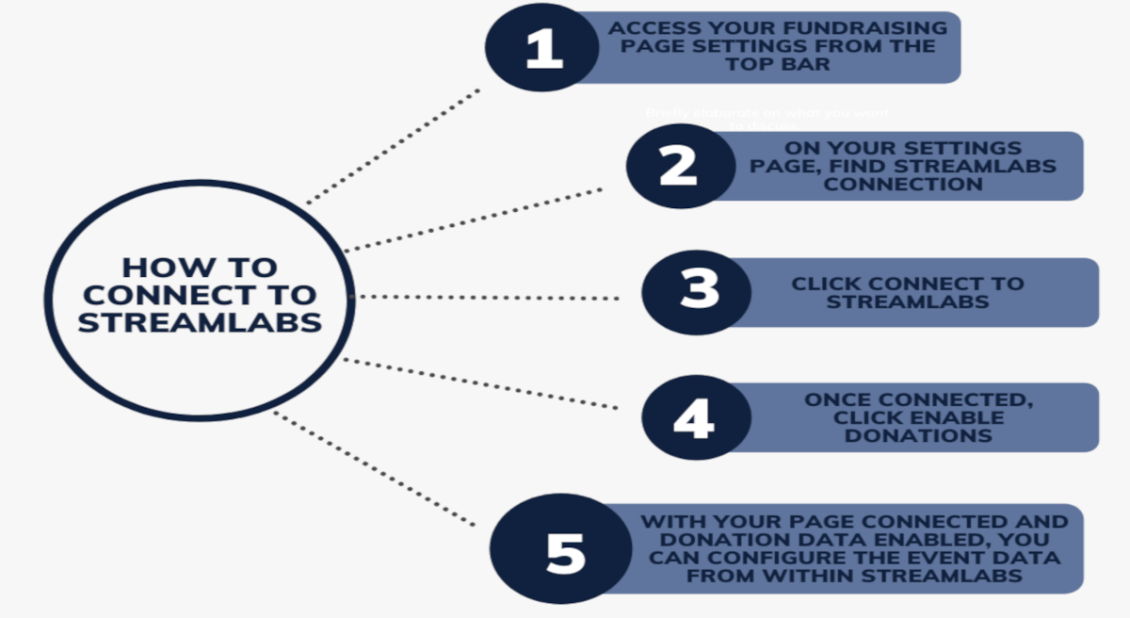
Video game streamers/fundraisers can add a progress widget as an Extension Panel to their Twitch streaming page panel. This progress widget displays:
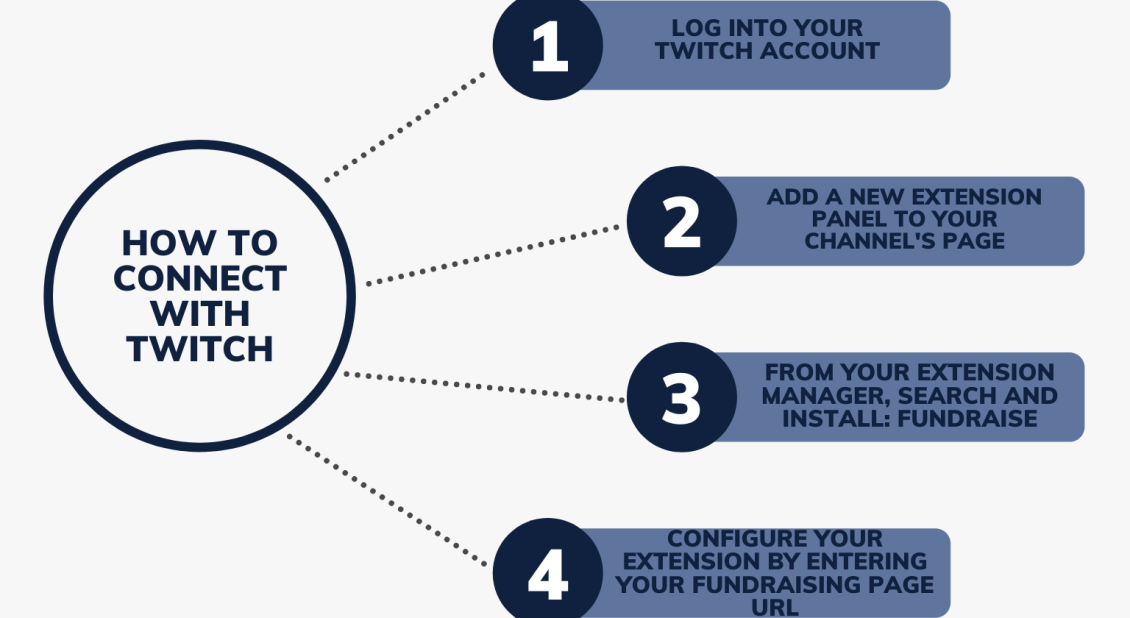
To encourage lifesaving donations during your stream, plan giveaways and competitions, invite guest streamers, and say thank you to every supporter. Here are some ideas:
Send us a message to remind us when your stream is taking place — we love to stay connected to our lifesaving streamers.
You can connect your fundraising page to Facebook, Streamlabs, or Twitch. Follow the links below for instructions: